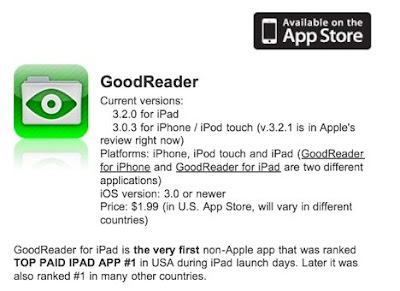
There are many types of eBook files, I prefer PDF's or ePUB, and for this tutorial, you will need my two favorite and most used iPad apps, GoodReader ($1.99) and Stanza (free) available from the App Store... This tutorial is also specifically for downloading eBooks from your eMail....
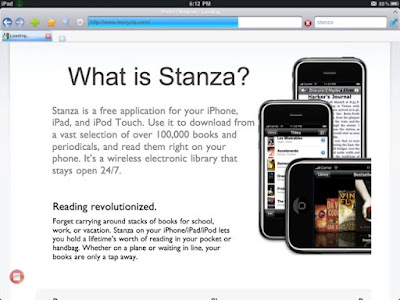
After downloading the two apps, open GoodReader.
Touch "Browse the Web" from menu on the right.
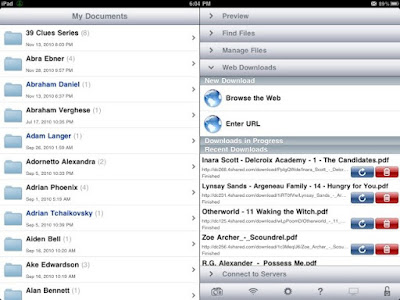
Touch address bar and enter your email provider address....
And login to your account.
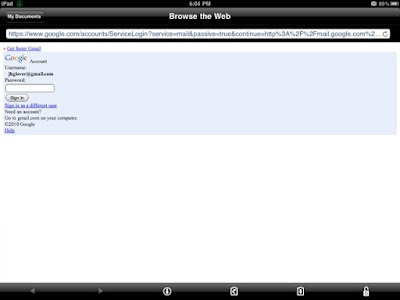
Locate and select the email with your eBook attachment. For this tutorial, I will show an ePUB attachment, since this attachment cannot be read in GoodReader, and will have to be opened with Stanza.
Touch the highlighted attachment at the bottom of your email.
Select DOWNLOAD LINKED FILE.
Then, touch MY DOCUMENTS in top left corner to return to the GoodReader home page.
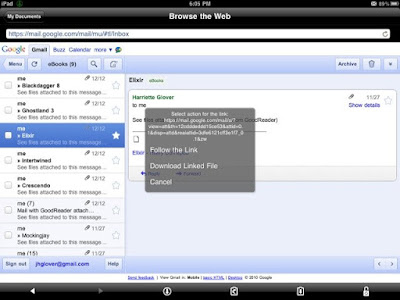
Now, locate your downloaded eBook, then select MANAGE FILES from the right side menu.
Touch and highlight the circle beside your downloaded eBook.
Select "OPEN IN" from the right side "Manage File Menu."
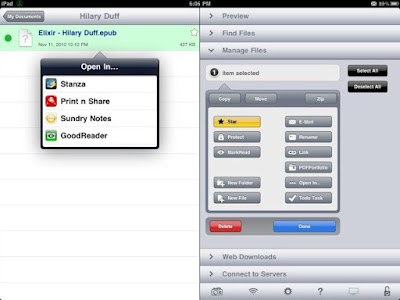
Choose STANZA.... GoodReader will close, then Stanza will open and download your book.
After download is complete, simply touch your book title to begin reading!
No comments:
Post a Comment